While I did this yesterday, I found the burning bus more interesting for a post.
All cameras were set to ISO 100, A-priority f5 and f4.8 on the GX100 respectively. I shot JPG only at the highest quality. The JPG settings for the Ricohs were all Contrast -2, Sharpness +1 and Color Depth +1, the LC1 had everything set to normal apart from Contrast to low. While I prefer my images to be quite contrasty, I use a low contrast setting in-camera to preserve highlights.
Lets start with the pictures and I will comment on each:

The GRD I has the correct red in this image but a slight blueish cast in the greens, the LC1 managed to get the most detail in the leaves while the GX100 has the highest noise in the shadows but more details in the phone booth.

You can see the blueish cast the GRD I produces best in this picture. It is easy to get around the problem by just selecting daylight or shade WB but I left it on Auto since I wanted to show this. The blueish cast is probably also the reason why the GRD I produces the best 'Ricoh Blue'.

This is a difficult one, the LC1 produced the warmest colors but they are not really a representation of the real colors. The GRD I produces the overall best image with low noise n the shadows and very good colors. The GRD II has indeed the best colors but also the highest smearing in the leaves. Finally the GX100 has the highest detail and sharpest image but the noise is very visible and it looks like a grey cast over the image, setting the Contrast higher will take care in part of it but will blow highlights easier.

This is interesting in so far as the LC1 i the only camera that got the correct color of the flowers. All Ricoh cameras rendered them with too much blue and the GRD I just turned the purple flowers to blue flowers. This seems to be something with the GRDs as both have more blue in them then the GX100. Ricoh mentioned trying to get the blue color of the sky very accurate in the GRD processing so this could be responsible here.

This is a very interesting picture and the only one shot at ISO 400. I was quite surprised by the result. The LC1 has quite a lot color noise in there, while the GRD II smeared away all the noise and detail and the GX100 shows again the most noise. The GRD I is very good and shows hardly and noise while it preserved most details. The GRDs also preserved the highlights best and you can see some of the sky in there while both the GX100 and LC1 have blown the highlights completely.

This is a normal shot on the street but shows as before that the GX100 has the lowest dynamic range so needs EV -0.3 constantly dialed in (something I did not do on purpose for this test). The GRD I again has the best colors and nicest blue in the sky. The smearing of the GRD II is actually not too bad in this image and it does not stand out much.




I will leave it up to you to evaluate the individual images but it is the same as before. The GRD I offers best overall image, the LC1 has metered it differently but has a high dynamic range but some splotchy noise in the shadows, the GRD II has the worst smearing and least detail, the GX100 offers the sharpest and most detailed image but at the cost of high noise in the shadows although it is mostly luminance noise.
The conclusion is more difficult this time. Overall the big surprise was the GX100 that managed to have very sharp and detailed pictures but suffers from high noise and low dynamic range. The GRD I while it produces occasionally a blueish cast had in almost all pictures the most true to life colors. Not surprisingly the LC1 had the highest dynamic range and most details when it comes to leaves but has quite a lot of color noise in the shadows. The GRD II is as expected very capable but only when used in RAW since the JPGs are overall very disappointing and did not stand out at all other than due to the smearing of details.
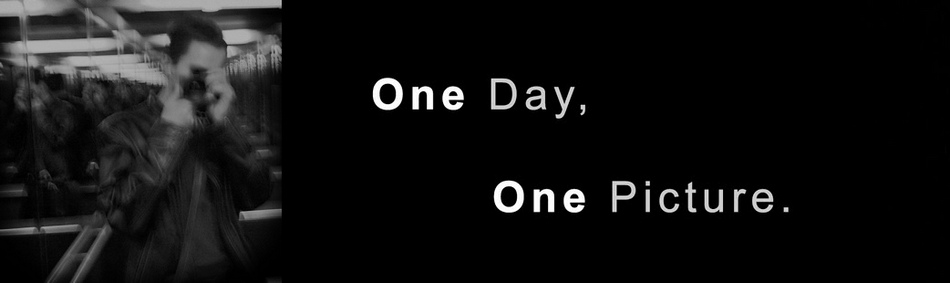
Difficult choice but I think the GRD1 gets my vote.
ReplyDeleteYes, I agree with you. It is not easy but the GRD I performs best overall.
ReplyDeletehello, Cristi !
ReplyDeleteit is my first post here but I follow your blog for monthes.
thanks to you, i bought a ricoh GRD (original version) in May and i am so happy with it. I use it in direct BW (love grain too) and it's always with me.
Anyway, as you are an expert, I'd like to talk about you a little problem with some pictures I got in colour jpegs : the blue is not natural in my skies (likely magenta), thoug in raw, I got the right blue. So I tried to change the WB but I can't get the right blue.
So for colours, I have to work in raw, what a pity 'cause of writing delay ...
Is the GRDII the solution for my colour pictures in RAW ?
(sorry for my english, i am a frog ;-)
thx for your help !
Valérie
Hi Valérie!
ReplyDeleteThanks for your post, glad to hear you've been following my blog. It sounds as you use your GRD in the same way I do and bought it for the same reasons.
I have encountered problems with blues sometimes but not in skies and mostly only when using Auto WB.
It sounds strange that the blue is fine in RAW files however.
I would recommend you do the following:
- Take the same picture twice, use ISO 100 and not 64 and take one using a fast shutter speed and one with as slow a shutter speed as possible but do not overexpose the picture. Leave the camera on Auto WB but also try it with Daylight WB afterwards and same settings or use WB bracketing. For the JPG settings use Contrast 0 and Color Depth also at 0 for this, alternatively try also with Contrast +2. See if the color differs between the different pictures and what settings give you the best result.
- If it makes no difference to the blue reset your camera to the defaults and re-install the latest firmware update. Seee if it is ok afterwards.
The GRD II has a better Auto WB and is better for low ISO color work but lacks the nice grain and as you know the JPGs are completely unusable. For color work I would look at the GX200 or LX3 at the moment.
Thanks !
ReplyDeleteI'll follow your advice et change parameters for shooting.
I'll try to post a link to my flickr page to show my pictures with this problem, but if you could have a look on them as I uploaded this morning 4 photos with description.
And I'm waiting too for the first IQ results and ergonomy of LX3 (and it's so cute !) and keep an eye on the GX200 (love WA and square format in RAW).
I had a look and think the reason for the magenta skies is the lower dynamic range you have in the JPGs as opposed to the RAW files. The way to fix it is to either expose for the sky or use a higher contrast in the image settings or at least EV -0.7.
ReplyDeleteLooking at test pictures from the LX3 and from my experience with the GRD II and GX100 most will produce similar results with the sky under these conditions if you don't underexpose. The higher dynamic range from the GRD II could work out better though.
The LX3 looks quite nice but without ergonomics as good as Ricoh has. The fast lens is te main attraction for me sice I think the features of the GX200 are better and the controls also.
OK !
ReplyDeleteI tried to underexpose or expose for skies and I got my beautiful blue sky. I think you're right : it is a matter of exposition (that's why the problem happened only sometimes). More constrast may be works too.
Anyway it's difficult to get DR in jpegs.
so thanks for your "diagnostic".
Val
This is good news Val. Glad you got this problem sorted.
ReplyDeleteSetting a low contrast will give you a higher dynamic range but a high contrast will give you a deeper blue sky. Best is to experiment and use both in the 2 user color settings and see which one you prefer.